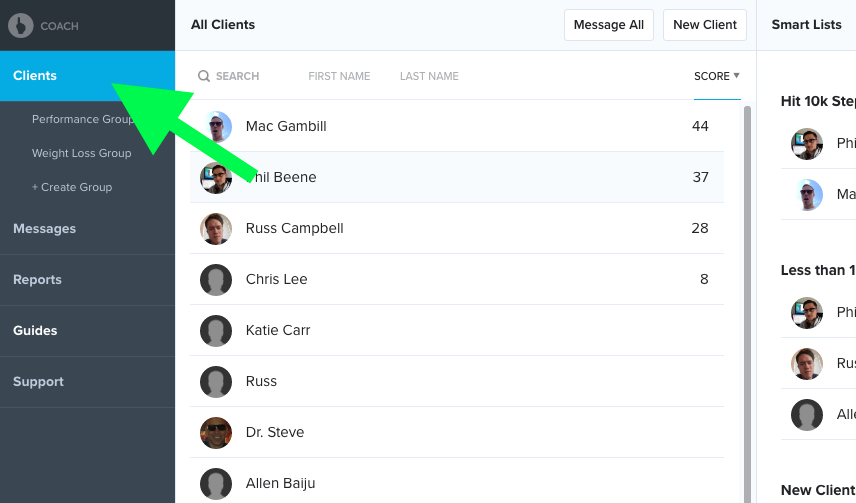The brand new, redesigned Nudge Coach is almost ready to launch! It's seriously packed with simplifications and enhancements, so buckle up while I give you a quick preview of the core changes that will effect the way you work with your wellness and fitness clients in Nudge Coach after the update.
If not, let's get down to business.
Every change we make should be understood within the context of our three-pronged mission.
- We empower real people to take control of their own health and fitness goals.
- We enhance the ability of wellness and fitness pros to impact more lives for the better.
- We enable lasting lifestyle change for all - the only known cure for our chronic condition epidemic.
And we aim to accomplish these goals by building better technology. Just so we're clear about what that means, here are our core values for good technology:
- Good technology makes complex things simple.
- Good technology aims to empower people, not to replace them.
With that as our foundation, let's dive into the updates.
NOTE: Below is the slide deck from my presentation. Flip through it for a quick high-level snapshot of our updates.
Improved Usability
Improved usability is an important design term to our term because it encapsulates one of our core values for what constitutes good technology - i.e. making complex things or tasks simple.
By making the complex simple through better usability, we can maximize your productivity.
Navigation
On the left we have the old Nudge Coach, and on the right we have the new Nudge Coach. Notice that when looking at a client's Profile, you used to lose the ability to take advantage of the main navigation.
We solved this in the new Nudge Coach as you can se below.
This simple improvement will help you navigate more efficiently to accomplish various tasks in Nudge Coach with fewer clicks.
Discoverability
In user experience design, discoverability is exactly what it sounds like it is.
Is it as easy as possible for you to find the right feature when you need it most? Take a look at the two screenshots below. If I'm looking at this client, I may want to create a new custom tracker for them. On the left, where do I go? But on the right, in the new Nudge Coach, it's right there in front of me, clearly labeled "Trackers".
Clarity
Clarity is another simple concept, and often on that goes unnoticed. We improved clarity literally throughout the new Nudge Coach design from our more reader-friendly fonts used, to adding more clear, text-based calls-to-action in place of sometimes cryptic icons, and even down to the higher-contrast color palette!
One screenshot doesn't do it justice, but take a look at any of the examples I've provided throughout this post and you'll see the difference!
Streamlined Management
Master Client List
In the old Nudge Coach, you could separate your full client list into several separate "Groups", but unfortunately that meant sacrificing the ability to also manage the full client list in one place.
Thanks to your feedback, the new Nudge Coach will allow you to ALWAYS have one place to manage your full client list, even if you've also separated your list into several Groups.
We expect this to be a huge time-saver!
Below we have the old on the left, and the new on the right. The arrow points where your new Master Client List will now live.
Enhanced Groups
No image necessary for this improvement. In the old Nudge Coach, a client could only be in one Group at a time, which was very limiting.
Thanks to great feedback, we discovered that there are lots of cases in which you may want to organize clients so that one client may fall into multiple Groups at the same time.
Adding the Master Client List gave us the flexibility to enable you to include individual clients in multiple Groups.
Smart Lists
Remember "Alerts" in the old Nudge Coach? This is a very useful feature, but we felt the term "Alert" created confusion at times.
Therefore, we have re-introduced a simplified and streamlined version of the old Alerts functionality into what we now call "Smart Lists."
Smart Lists are automatically-generated lists of clients based on whatever criteria you select. They tell you which clients fall into the criteria you set each time you log in.
For example, you can create a Smart List showing all clients who have tracked 5,000+ steps for 3 consecutive days. Each time you log in, your Smart List will automatically update with any new clients who have reach this goal.
Personalized Experience
Configurable Client Tracking
This feature was already available in Nudge Coach, we just made it so much easier to find and use that it was worth bringing up again.
In fact, let's take a look at the side-by-side comparison of a client profile one more time.
You used to have to know to click the gear icon in the upper right corner, then configure standard Nudge trackers in one place, and "Custom Notes" in another.
Now it's one click on a clear, button labeled "Trackers". Easy-peasy.
Client App Preview
This one is pretty cool. Wouldn't you like to double-check how the trackers you've configured for your client will look in their app so you know you've got it exactly how you want it?
Check this out. On the left I have to configure it all piece-by-piece for a client. Now, on the right I can see exactly how I've set up my client's lifestyle tracking experience at a glance. Beautiful.
Branded Experience
Finally, we've upgraded the possibilities for custom-branding to allow you to launch your own White Label app under your brand name in the App Store and Google Play.
This is a great option if you have a larger or expanding, multi-location wellness and fitness businesses looking to own the member experience to build better engagement and loyalty with your audience.
Schedule an intro call to learn more about how this platform can fit into your business.